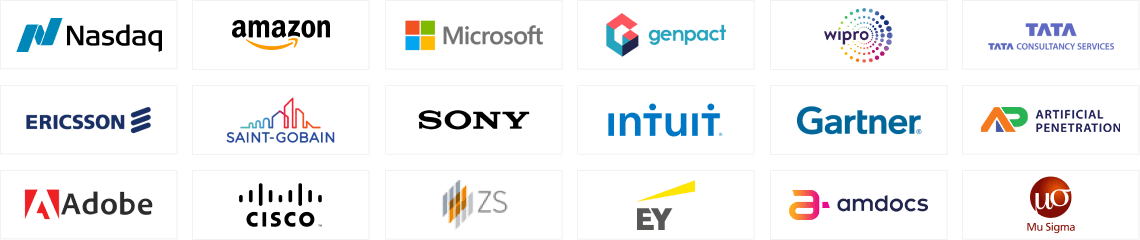| Course | Date | Timings | Duration | Trainer | Register for Demo |
|---|---|---|---|---|---|
| PHP with MySQL | 22 -April -2024 | 09:00 AM - 10:00 AM | 3 Months | Mr. chandrashekar | Register Now |
| PHP with MySQL | 15 - April - 2024 | 11:00 AM - 12:00 PM | 2 Months | Mr. Bhargav | Register Now |
| Course | Date | Timings | Duration | Trainer | Register for Demo |
|---|---|---|---|---|---|
| PHP with MySQL | 22 -April -2024 | 09:00 AM - 10:00 AM | 3 Months | Mr. chandrashekar | Register Now |
| PHP with MySQL | 15 - April - 2024 | 11:00 AM - 12:00 PM | 2 Months | Mr. Bhargav | Register Now |




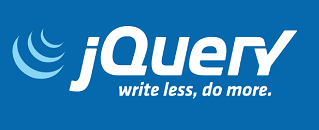



Hyderabad IT Trainings Offers Job oriented PHP Course in Hyderabad. Our PHP course content was created by industry experts to fulfill industry expectations. Such a detailed PHP course helped our students to secure jobs in various MNCs. The PHP course trainers at Hyderabad IT Trainings are corporate professionals providing in-depth training on PHP web development.
Hyderabad IT Trainings is designed to help you master this popular web application framework. Hyderabad IT Trainings PHP course is an Industry experts designed course for mastering the basic to advanced concepts. Get the best PHP Training in Hyderabad by experts.
Individuals with a bachelor’s degree and a keen interest to learn PHP with MySQL course.
IT professionals looking for a career transition in software development or web development.
Professionals aiming to move ahead in their careers.
Freshers or final-year college students who want to build a career in web development or Backend Development.

We at Hyderabad IT Trainings warmly welcome students to learn PHP Course in Hyderabad with live projects. After Joining the PHP Course at Hyderabad IT Trainings, we will provide detailed PHP Material softcopy to our students. We have 8+ years Experienced PHP Trainers with Industry Experience. We offer PHP Classroom Training & PHP Online Training at very low cost.
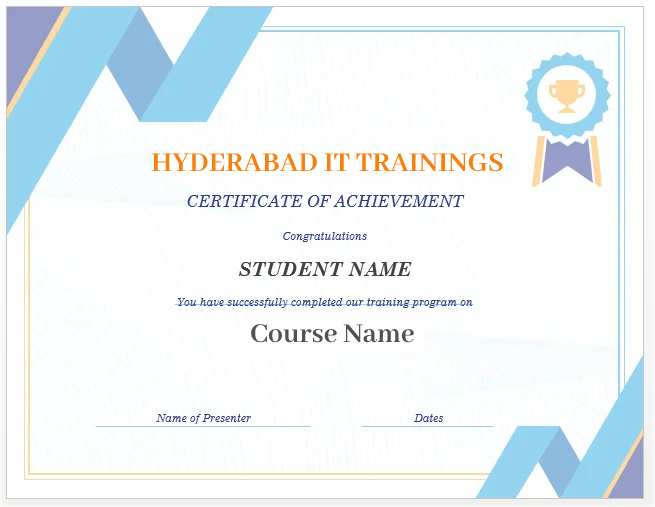
Introduction of Web & PHP
First Step
Exploring Data Types
Control Structures: Logical Expressions
Control Structures: Loops
User-Defined Functions
Debugging
Building Web Pages with PHP
Working with Forms and Form Data
Working with Cookies and Sessions
Working with Files and Directories
Sending Emails
MySQL Basics
Using PHP to Access MySQL
Application CRUD
Building the Public Area
Regulating Page Access
Advanced PHP Techniques
Introduction to Object-Oriented Programming (OOP)
OOP in Practice
Hyderabad IT Trainings’s professional PHP classroom training offers you the best learning experience in the PHP from basics to advance level concepts. By the end of the PHP course at Hyderabad IT Trainings, you will have gained a real-time experience. We offer 100% placement support after the completion of the PHP Classroom Training in Hyderabad.
Enroll for the PHP Online Training at Hyderabad IT Trainings to get proficient in the basic and all necessary concepts. Upon completing the PHP developer course, students have good knowledge of the PHP basics. Join the PHP Course online at Hyderabad IT Trainings and possess solid foundational skills in PHP with mysql.
There are no particular pre-requisites to join for our Advance level PHP course.
PHP course fee in Hyderabad varies from institute to institute depending on the Training Quality & course structure. The average PHP course fee starts from 10,000/- onwards.
You need to learn HTML, CSS, Bootstrap, Javascript, JQuery, Core & Adv PHP, MySQL server.
To learn a PHP Course, you do not need any specific qualifications. But a minimum graduation is required, If any coding knowledge is an extra advantage.
The demand for good PHP Developers in India is increasing every day. All Software Companies are looking for people who can build great functionality.